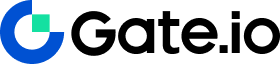

Submit a Request
How to submit a request on
website:
Log into your Gate.io account. Click "+" on the bottom-right corner, then "Feedback", or hover your cursor over your profile icon, then click "My Tickets" to create your tickt.

.png)
Click on "Submit a ticket".
Provide all the information asked and click "Submit"..png)
Once a ticket is submitted, you can
view it in "my tickets".
Click on the subject of the ticket to
view replies (if there is any so far) from a Gate.io customer service agent. You can add more comments to the
conversation with the agent here.

How to submit a ticket on app:
Log into your Gate.io account. Click the user icon on the top-left corner - click the customer service icon on the top-right corner - click "Submit".

Click on the " "icon on top right and click on "Submit a Ticket".
"icon on top right and click on "Submit a Ticket".
Provide all the information required and click "Submit".
Once a ticket is submitted, you can view it in "my tickets", where you can check the status of the tickets. Click on the subject of the ticket to view replies (if there is any so far) from a Gate.io customer service agent. You can add more comments or files to the conversation with the agent to further address your problem.




